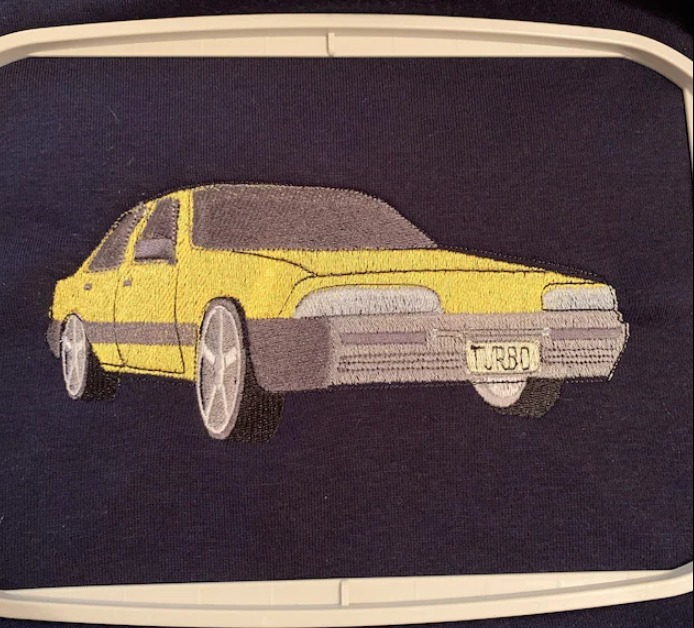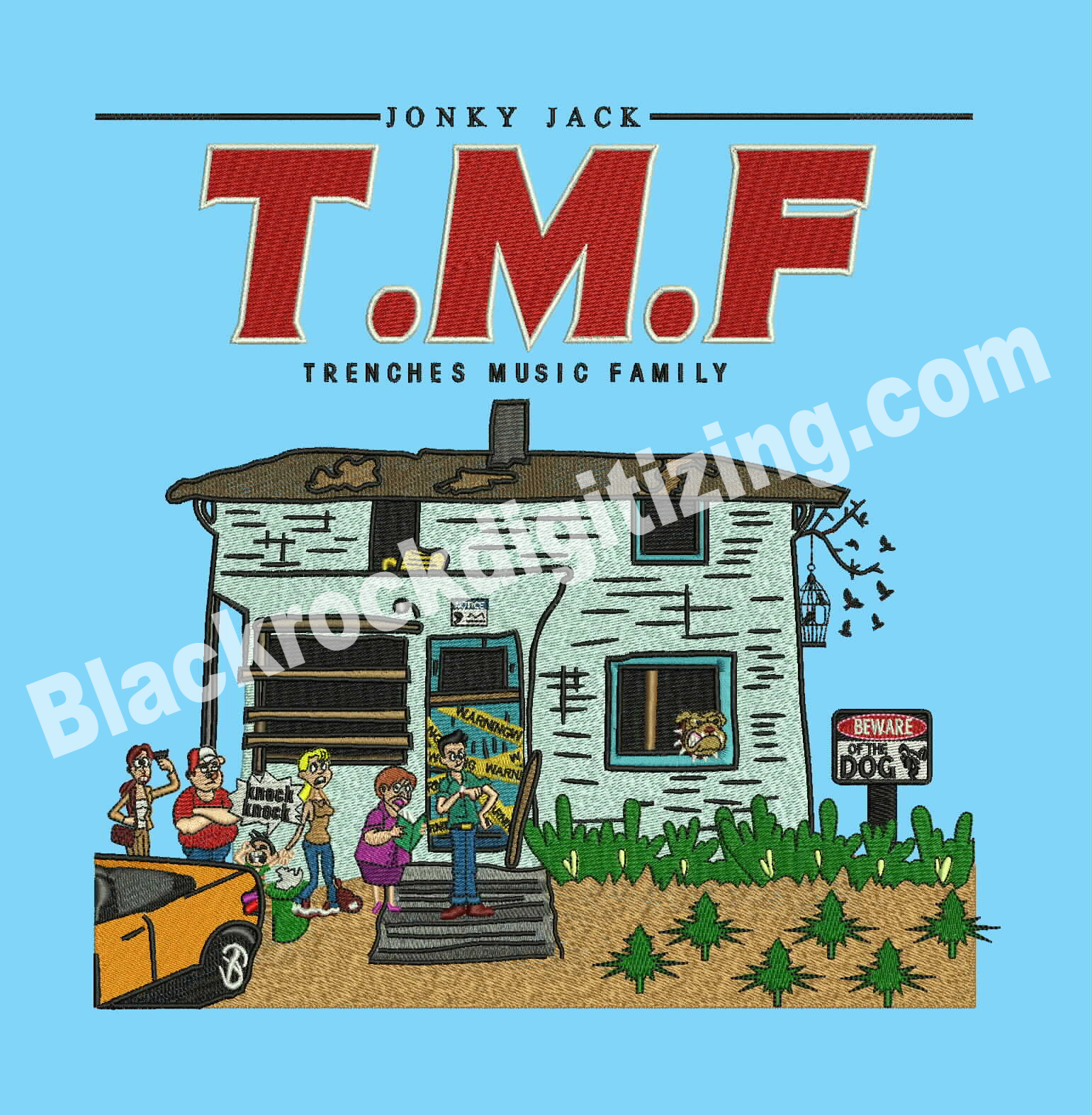In today’s digital age, converting a picture into an embroidery design has become a popular trend. Whether you are a hobbyist or a professional embroidery digitizing service provider, this creative process can help you transform ordinary images into stunning embroidered artwork. In this article, we will walk you through a step-by-step guide on how to turn a picture into an embroidery design. So, let’s get started!
Introduction to Embroidery Design
Embroidery digitizing is the process of converting a digital image or artwork into a stitch file that can be read by an embroidery machine. It allows you to recreate the image using the threads on the fabric. Whether you want to personalize clothing, create unique gifts, or add flair to your home decor, learning how to turn a photo into an embroidery design opens up endless creative possibilities.
Choosing the Right Image
The first step in this process is to select the right image. The quality and complexity of the image can have a significant impact on the final result. High-resolution images with clear details work best for embroidery. Simple designs with well-defined shapes and limited colors are often easier to digitize.
Selecting the Appropriate Software
To turn your image into an embroidery design, you will need embroidery digitizing software such as Wilcom, Embird, or Hatch. There are many different software options available, both free and paid, each with its own set of features and capabilities. Choose one that meets your needs and is compatible with your computer.
Importing Your Image
Import your chosen image into the program. Make sure it’s in a format that works with the software and is as high-res as possible.
Digitizing the Image
Digitizing an image is the enjoyable part. This is where you choose the stitch types, density, and color palettes. You will need to decide whether you want to use satin stitches for smooth areas, fill stitches for larger areas, or other stitch types to achieve different textures. After digitizing, you can fine-tune your design. Adjust stitch placement, add or remove elements, and incorporate text if needed. Pay attention to small details, as they can make a big difference in the final embroidery.
Most people outsource digitizing services because it is a fun but also crucial part of embroidery. They prefer to outsource this task to experts like Blackrock Digitizing, which provides 100% manual embroidery digitizing services to its customers and has a proven track record.

Saving the Digitize File
Once you have finished digitizing your design, you need to save it in the appropriate file format for your embroidery machine. The most common file formats are .dst, .pes, and .exp. Make sure to follow your machine’s instructions for file compatibility.
Machine Compatibility
To avoid any compatibility issues, make sure that your design matches the capabilities of your embroidery machine. Check the hoop size, thread colors, and machine settings.
Hoop and Set Up the Machine
Proper hooping is essential to ensure that your fabric remains in place during embroidery. Follow the machine’s instructions for hooping and setting it up correctly.
Test on Scrap Fabric
Before embroidering on your final project, test the design on a piece of scrap fabric. This will help you verify that the design stitches correctly and looks as intended.
Embroidering the Design
It is now time to begin embroidering your design. Here are some tips to help you get started:
- Make sure that the machine is properly threaded and that the bobbin is full of thread.
- Place the fabric on the embroidery hoop and secure it in place.
- Select the design that you want to embroider and start the machine.
- Monitor the machine’s progress and make any necessary adjustments, such as stopping the machine if the thread breaks or if the fabric starts to move.
- Once the embroidery is complete, remove the fabric from the hoop and admire your work!
Here are some common problems that you may encounter while embroidering and how to fix them:
- The thread breaks: This can be caused by a number of things, such as using the wro
ng type of thread, not threading the machine correctly, or not using a sharp needle. To fix this, try using a different type of thread, threading the machine more carefully, or using a sharper needle. - The fabric moves: This can be caused by the fabric not being properly secured to the hoop or by the machine not being level. To fix this, make sure that the fabric is properly secured to the hoop and that the machine is level.
- The embroidery is not centered: This can be caused by the design not being centered on the fabric or by the machine not being properly calibrated. To fix this, center the design on the fabric and calibrate the machine.
With a little practice, you’ll be able to embroider beautiful designs like a pro!
Trimming and Finishing
Once the embroidery is complete, carefully remove the fabric from the hoop. Be sure to loosen the hoop slowly and evenly to avoid damaging the fabric or the stitches. Once the fabric is free from the hoop, trim any excess threads around the design. Be sure to use sharp scissors to avoid fraying the threads. Finally, press the finished embroidery to remove any wrinkles.
Quality Control
Once you have finished embroidering your piece, it is important to check for any problems. Make sure that the colors are bright and that the stitches are secure. If you find any flaws, such as loose stitches or uneven stitches, fix them before using or displaying your work. You can use a needle and thread to fix loose stitches, and you can use an iron to smooth out any uneven stitches. Once you are happy with the finished product, you can use it or display it as you please.
Conclusion
Turning a picture into an embroidery design is a rewarding and creative process. With the right image, software, and techniques, you can bring your artistic visions to life through embroidery. Whether you are a beginner or an experienced embroiderer, this guide can help you create stunning embroidered pieces that showcase your unique style.
FAQs
- Can I digitize any image for embroidery?
While many images can be digitized, some complex or low-resolution images may not yield satisfactory results. It is best to start with clear and simple designs. - Do I need special software for embroidery digitizing?
Yes, you will need embroidery design software to digitize images. There are various options available, so choose one that suits your needs. - What file format should I save my embroidery design in?
The most common file formats for embroidery designs are .dst, .pes, and .exp. Check your machine’s requirements for compatibility. - How do I choose the right thread colors for my design?
Consider the colors in your original image and choose thread colors that closely match. Most embroidery software provides color palettes for reference. - Can I embroider on any type of fabric?
While embroidery can be done on various fabrics, it is essential to choose the right stabilizer and hoop tension to ensure the best results on your chosen fabric.
Now that you have a comprehensive guide on how to turn a picture into an embroidery design, you are ready to embark on your creative journey. Have fun experimenting with different images and techniques to create beautiful embroidered pieces. Get started today and bring your unique designs to life!